xls-hashimotoのExcel学
xls-hashimoto mougモーグ 回答集
回答0002 時 間 割
「時間割」は、10ある教室の7時限の科目予定を、次の様な「時間割_Data」シートに入力していくと、
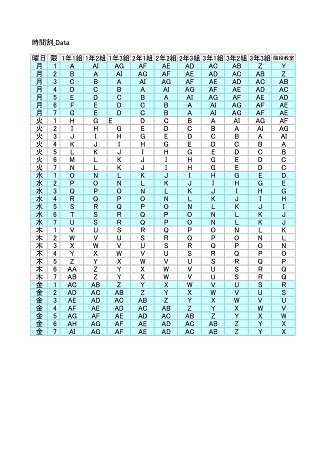
選択した教室の月~金曜日までの予定を、
「時間割」シートに表示するものです。
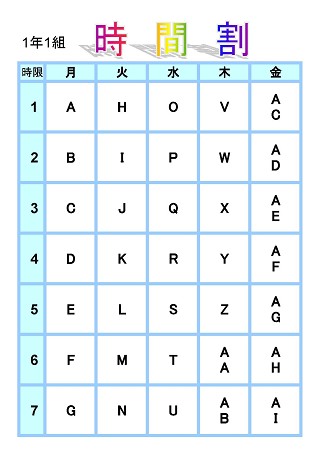
「計画表」シートで、時間割型式で計画を立てると、

「計画表_Data」シートにデータを抽出します。
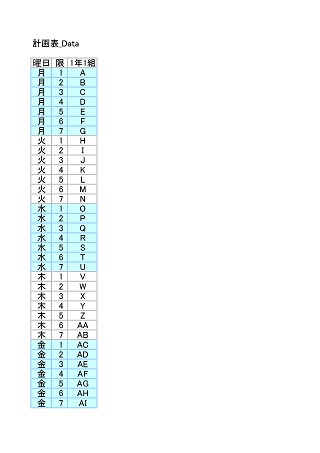
この抽出データを、「時間割_Data」シートに値貼り付けすることで、
簡単にデータが作成できます。
「時 間 割」(Excel60kB)
Excelファイルは、一番最初のプロトタイプの状態です。すべて表示しています。
DOSの表計算ソフトの関数を使った古典的な処理方法です。
「xls-hashimoto mougモーグ 回答集」に戻る
トップページに戻る
Copyright(C) xls-hashimoto 2011-2013 All Rights Reserved.